Supported Hardware
Hardware Accessories
tes•LAX can connect to hardware accessories to show live CAN Bus data from your vehicle. Additional hardware, wiring, and installation is necessary. You are responsible for all risks of installing and using 3rd party hardware in your vehicle. Damage done to your vehicle may not be covered by vehicle warranty. Proceed at your own risk.
The accessories listed below have been tested with tes•LAX during development. None are specifically endorsed, but some are recommended only for advanced users.
AT-command set accessories
OBD-2 reader often support an “AT-command set” or are “ELM327 compatible”. These accessories can read data from the CAN bus and transmit the information in a hexadecimal format to tes•LAX.
Some accessories use enhanced hardware and while ELM327 compatible, also provide a “ST-command set”. These accessories have better performance and additional filtering commands. Filtering allows the accessory to ignore data that is not of interest to the task at hand. This increases performance and reduces buffer overruns.
Many accessories are clones or use similar WiFi and BLE connectivity methods. If you have an accessory that is not listed here, it may work. We cannot guarantee compatibility with all accessories.
An important note about security
Many of these accessories allow you to also transmit data into the CAN bus. tes•LAX is not designed to write to the CAN bus and only uses these accessories for passive monitoring. That said, the ability to transmit data to a CAN bus is a potential security concern. A malicious third party could send many possible commands to take control of the vehicle, unlock doors, pop the trunk, etc.
Some accessories have security that prevents unauthenticated parties from connecting. The OBD Link MX+ and Panda are in this category. The CANServer is designed to be read-only in hardware and can be securied with a WiFi password if desired. The vLinker WiFi can be secured with additional undocumented commands.
Other accessories, such as the OBDLink CX have an initial pairing process on power-up. While these may be secured during active use, these devices should not be left connected to your car because it is possible to “wake up” a sleeping vehicle (by touching a doorhandle, perhaps). This could power up the accessory in the initial pairing state, allowing a window for a malicious third party to issue comamnds.
Many accessories have no security at all. Please assess the risks of your accessory and setup and take precations to keep your vehicle secure. Again, any use of these accessories is at your own discretion and at your own risk.
Summary
| Product | Link | tesLAX Support | Connection | Command Set | Security | Filtering | Speed | Buses | Rate (msgs/sec) | Multitasking |
|---|---|---|---|---|---|---|---|---|---|---|
| OBDLink CX |  |
v1.6 | BLE | ST | Paired BLE* | Yes | Good | 1 | ~525 | Yes |
| OBDLink MX+ |  |
v1.0 | Bluetooth Classic | ST | Paired Bluetooth | Yes | Good | 1 | ~300 | Yes |
| vLinker MC WiFi |  |
v1.5 | WiFi | ST | Unsecured WiFi* | Yes | Good | 1 | ~525 | No |
| VGate iCar Pro WiFi |  |
v1.5 | WiFi | AT | Unsecured WiFi* | No | Moderate | 1 | ~200 | No |
| vLinker MC+ |  |
v1.6 | BLE | ST | BLE* | Yes | Good | 1 | ~525 | Yes |
| LELink^2 |  |
v1.6 | BLE | AT | BLE* | No | Slow | 1 | ~75 | Yes |
| Comma.ai Panda |  |
v1.2 | WiFi | Original Panda protocol | Secured WiFi* | No | Fast | 3 | ~2000 | No |
| CANServer |  |
v1.2 | WiFi | v2 Panda-compatible protocol | Secured WiFi | Yes | Fast | 1 or 2 | ~2000 | No |
| S3XY Commander |  |
v1.2 | WiFi | v2 Panda-compatible protocol | Secured WiFi | Yes | Fast | 1 | ~8000 | No |
| vLinker FS BT |  |
v2.4 | Blueooth Classic | ST | Paired Blueeoth | Yes | Fast | 1 | ~2000 | Yes |
- Read below for more information on security implications
OBDLink CX


The OBDLink CX is a Bluetooth Low Energy accessory from OBDLink with good performance and supports the ST-command set and filtering.
Unlike some other BLE devices, the OBDLink CX will intitiate a pairing process on the first connection after power-up. The CX is only in pairing mode for a short time after a power cycle. Pairing mode is the only time when new devices are allowed to be paired and connected. Once a pairing event happens, CX exits pairing mode. CX still accepts incoming connections from previously paired/connected devices while not in pairing mode. This gives a modicum of privacy with an encrypted link, and prevents third parties from connecting after pairing. This will not, however, prevent a third party from connecting to an OBDLink CX imediately after power-up, which could pose a security risk and allow a nearby malicious party to inject data into your CAN bus.
| tes•LAX Support | Yes (since v1.6) |
| Connection | Bluetooth Low Energy |
| Command Set | ST |
| Security | Paired BLE (Needs atention) |
| Filtering | Yes |
| Performance | Good |
| Buses | 1 |
| Nominal Rate | ~525 messages/sec |
| Multitasking | Yes |
OBDLink MX+


The OBDLink MX+ is a MFi “classic bluetooth” accessory. “Classic bluetooth” accessories need to be certified by Apple, and other similar models are not certified. Look for the “plus”.
This OBDLink MX+ must be manually paired and connected in the iOS settings app before use. While this is an additional step, it has the benefit of securing the link to a single device. A malicious third party cannot initiate pairing without having physical control of the OBDLink MX+ first.
One advantage to certified accessories is that they are provided with additional privileges. While connected to the MX+, tes•LAX is afforded greater execution in the background than WiFi accessories. This will allow you to leave tes•LAX and return without finding your connection stalled.
The OBDLink MX+ provides good performance and security. It also supports the ST-command set and filtering.
| tes•LAX Support | Yes (since v1.0) |
| Connection | Bluetooth Low Energy |
| Command Set | ST |
| Security | Paired Bluetooth |
| Filtering | Yes |
| Performance | Good |
| Buses | 1 |
| Nominal Rate | ~300 messages/sec |
| Multitasking | Yes |
vLinker MC WiFi


The vLinker MX WiFi provides good performance and supports the ST-command set and filtering. It connects to your device via WiFi. By default, this WiFi network is unsecured. This could allow third parties to connect and potentially inject data into your CAN bus. Please consult the product manual or manufacturer on how to secure the WiFi network before using.
| tes•LAX Support | Yes (since 1.5) |
| Connection | WiFi |
| Command Set | ST |
| Security | Needs attention |
| Filtering | Yes |
| Performance | Good |
| Buses | 1 |
| Nominal Rate | ~525 messages/sec |
| Multitasking | No |
VGate iCar Pro
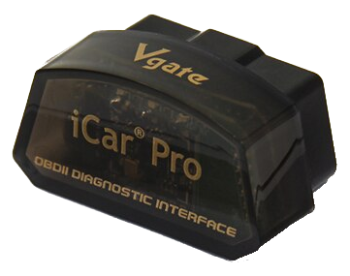

The vGate iCar Pro is a standard ELM327 accessory. It does not support the ST-command set and filtering. It connects to your device via WiFi. By default, this WiFi network is unsecured. This could allow third parties to connect and potentially inject data into your CAN bus. Please consult the product manual or manufacturer on how to secure the WiFi network before using.
| tes•LAX Support | Yes (since v1.5) |
| Connection | WiFi |
| Command Set | AT |
| Security | Needs attention |
| Filtering | no |
| Performance | Moderate |
| Buses | 1 |
| Nominal Rate | ~200 messages/sec |
| Multitasking | No |
vLinker MC+


The vLinker MC+ supports BOTH bluetooth classic and “Bluetooth Low Energy”. The bluetooth classic functionality is not available in iOS as it is not certified. The “bluetooth low energy” functionality is accessible to apps on iOS. There is a “non-plus” version of this accessory which only works with Android and cannot be supported.
Note also that an idle BLE connection my be accessible to third parties as there is no password or security required for connecting. This could allow third parties to connect and potentially inject data into your CAN bus.
The vLinker MX+ provides good performance and supports the ST-command set and filtering.
| tes•LAX Support | Yes (Since v1.6) |
| Connection | Bluetooth Low Energy |
| Command Set | ST |
| Security | Needs attention |
| Filtering | Yes |
| Performance | Good |
| Buses | 1 |
| Nominal Rate | ~525 messages/sec |
| Multitasking | Yes |
LELink^2
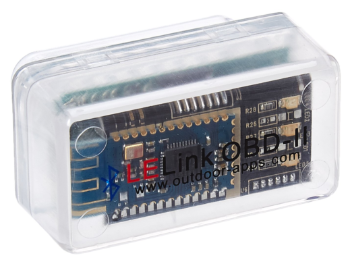

The LELink^2 is a “Bluetooth Low Energy” ELM327 accessory that supports the AT-command set and does not support filtering. The BLE connection my be accessible to third parties as there is no password or security required for connecting. This could allow third parties to connect to an idle LELink^2 and potentially inject data into your CAN bus.
| tes•LAX Support | Yes (Since v1.6) |
| Connection | Bluetooth Low Energy |
| Command Set | AT |
| Security | Needs attention |
| Filtering | No |
| Performance | Slow |
| Buses | 1 |
| Nominal Rate | ~75 messages/sec |
| Multitasking | Yes |
Panda Compatible Accessories
The “Panda” is an WiFi interface made by Comma.ai as part of their OpenPilot efforts. It uses WiFi for connectivity and a binary UDP protocol.
Comma.ai Panda


The Comma.ai Panda White supports up to 3 CAN buses simultaneously. Comma.ai, however, has discontinued WiFi support for this accessory in recent firmware revisions. Advanced users may be able to flash an older version of the firmware and restore WiFi functionality. In order to setup this device for the first time, and flash firmware, the Panda requires a non-standard USB-A-male to USB-A-male cable or an additional device called the “Panda Paw” Hence, this device should be considered by advanced users needing 3 buses of simultaneous data willing to jump through some hoops.
The Panda boots up in an “insecure mode” where the WiFi network has no password. The user visits the panda’s web page and clicks the “secure” link, which causes the panda to restart with a new WiFi network that is password protected. As mentioned earlier, this password must be retrieved by using a non-standard USB cable or Panda Paw first. Also, the Panda comes online in “safety mode” where CAN transmit is disabled. Only a USB connection can disable this “safety mode”, so even if the device power cycles, it should boot-up in a mode that is read-only.
| tes•LAX Support | Yes (since v1.2) |
| Connection | WiFi/UDP |
| Command Set | Original Panda protocol |
| Security | Secured WiFi |
| Filtering | No |
| Performance | Fast |
| Buses | 3 |
| Nominal Rate | ~2000 messages/sec |
| Multitasking | No |
CANServer
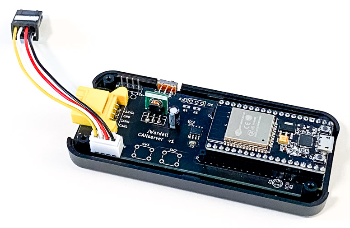

The CANServer is an open-source ESP-32 based logging tool. It supports an extension of the Panda protocol that adds device-side filtering. It comes in two versions, a single-bus version and a dual-bus version.
| tes•LAX Support | Yes (since v1.2) |
| Connection | WiFi/UDP |
| Command Set | v2 Panda-compatible protocol |
| Security | Secured WiFi |
| Filtering | Yes |
| Performance | Fast |
| Buses | 1 or 2 (depending on hardware) |
| Nominal Rate | ~2000 messages/sec |
| Multitasking | No |
S3XY Buttons Commander


Coming Soon! The S3XY Buttons OBD Commander now supports the Panda v2 protocol. Update your Commander to firmware v2.4.0 to support this feature. This feature is in beta and the feature has not been extensively tested. We expect it to work great, as it provides a standard Panda-compatible data stream to apps like tes•LAX.
| tes•LAX Support | Yes (since v1.2) |
| Accessory Support | Commander firmware v2.4.0 and up |
| Connection | WiFi/UDP |
| Command Set | v2 Panda-compatible protocol |
| Security | Secured WiFi |
| Filtering | Yes |
| Performance | Fast |
| Buses | 1 |
| Nominal Rate | ~8000 messages/sec |
| Multitasking | No |
vLinker FS Bluetooth


The vLinker FS Bluetooth a MFi “classic bluetooth” accessory. “Classic bluetooth” accessories need to be certified by Apple.
The vLinker FS must be manually paired and connected in the iOS settings app before use. While this is an additional step, it has the benefit of having a paring button intended to insure a malicious third party cannot initiate pairing without having physical control of the vLinker FS first.
One advantage to certified accessories is that they are provided with additional privileges. While connected to the vLinker FS BT, tes•LAX is afforded greater execution in the background than WiFi accessories. This will allow you to leave tes•LAX and return without finding your connection stalled.
The vLinker FS provides good performance and also supports the ST-command set and filtering. Out of the box, the device supports ~16 filters, which are quickly used up by the default presets. A firmware update mny be available from the manufacturer that enables more filters. When filters are exhausted, tes•LAX will disable filtering. The vLinker FS provides good performance even without filtering enabled.
| tes•LAX Support | Yes (since v2.4) |
| Connection | Classic Bluetooth |
| Command Set | ST |
| Security | Paired Bluetooth |
| Filtering | Yes |
| Performance | Fast |
| Buses | 1 |
| Nominal Rate | ~2000 messages/sec |
| Multitasking | Yes |
Community Tested
If you are a tes•LAX user and are not using one of the above accessories, please let us know! We will include the information here. These accessories have not been tested by the developer, but are provided here from information provided by the community:


The Kiwi 3 is an ELM327 compatible and has been reported to achieve data rates of ~100 messages/per second. It has not been tested by the developer.
Affiliate links support the development of tes•LAX.